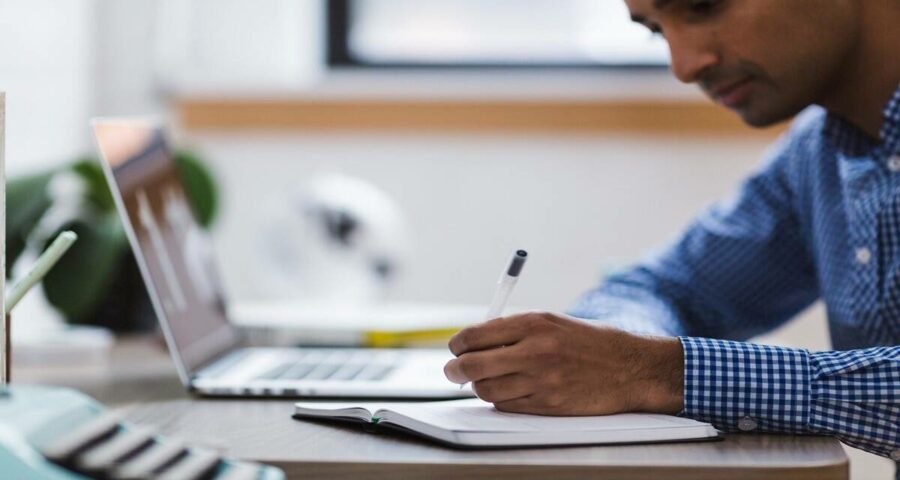Candidates who registered for the exam can download their admit cards from the official website upsc.gov.in or upsconline.nic.in. The admit cards will remain available till March 14 at the websites.
UPSC CISF AC admit card 2021: The Union Public Service Commission (UPSC) released the admit card or hall ticket for the Central Industrial Security Force (CISF) AC competitive exam 2021. Candidates who registered for the exam can download their admit cards from the official website upsc.gov.in or upsconline.nic.in. The admit cards will remain available till March 14 at the websites.
Candidates need to check the e-admit card carefully and bring discrepancies, if any, to the notice of the UPSC immediately, as per the official notice. Candidates should check whether their name, roll number, registration ID, and year of the exam are mentioned correctly. Carrying a printout of the admit card along with the photo identity card in each session is mandatory. To download it, candidates need to follow these steps –
Step 1: Visit the official website, upsc.gov.in
Step 2: Click on UPSC CISF AC admit card link under ‘what’s new’
Step 3: Read instructions on the new page, click next
Step 4: Click on ‘click here’, you will be redirected to a new page
Step 5: Click on the mode of selection, download admit card
The exam venue will be closed 10 minutes before the schedule commencement of the exam. Those appearing for the morning session should reach the exam hall at 9:20 am while those appearing in the afternoon session should reach by 1.50 pm, as per rules.
The exam will be held amid COVID-19 precautions. Thus wearing masks, bringing sanitiser and mainatining social distancing will be mandatory.
Source: Read Full Article